Secure Your Account
Step 1. Enable Two-Factor Authentication
Enhance your security by enabling 2FA. In Settings > Authentication > Two-Factor Authentication, click Enable 2FA.
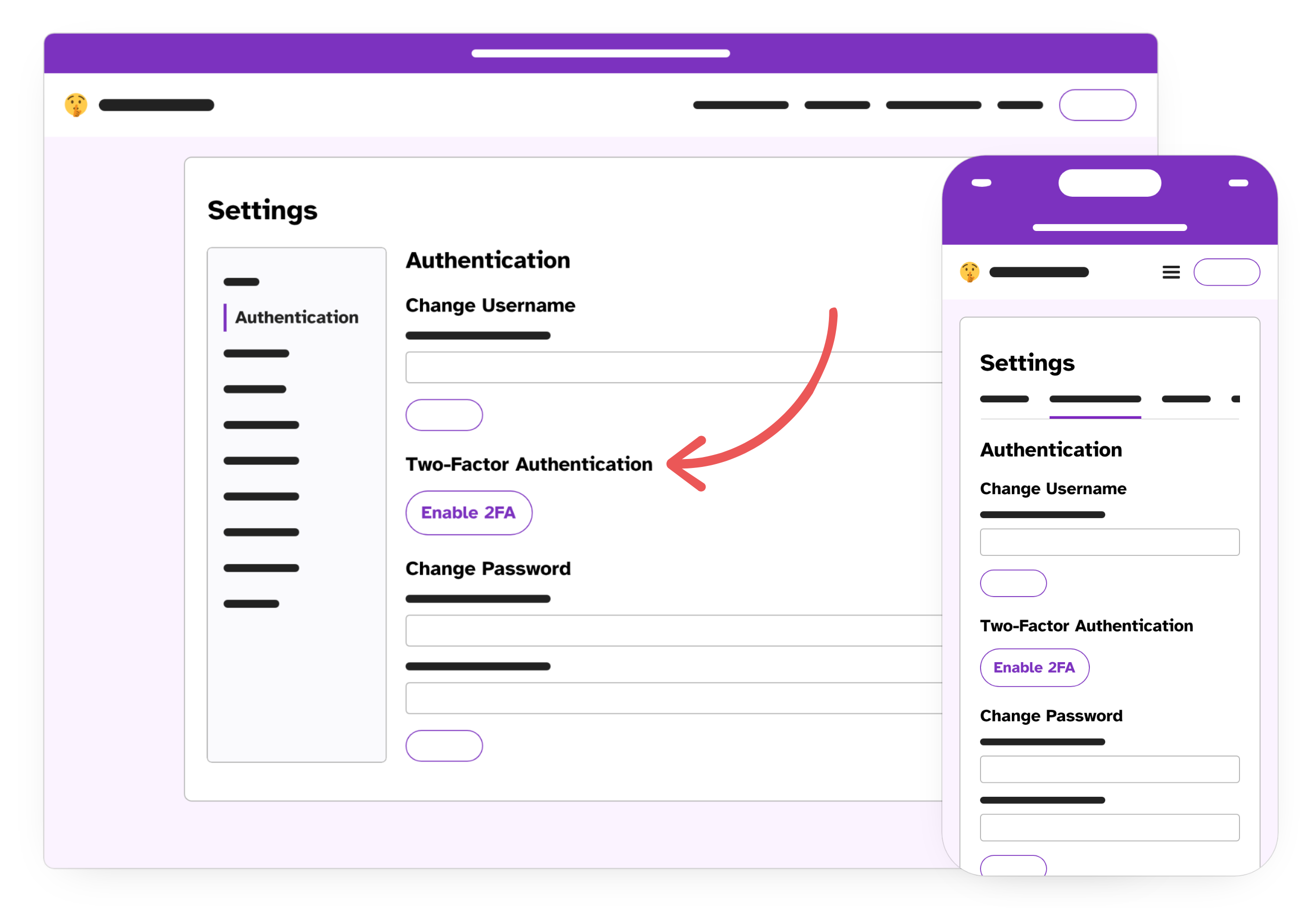
Step 2. Scan the QR Code
Download an authenticator app like Google Authenticator or Aegis, scan the QR code, and enter the generated six-digit code in the “2FA Code” field.
Step 3. Log in Again
After 2FA setup, you’ll be logged out. Log back in and enter the new code from your authenticator app.
🎉 Congratulations!
You've set up two-factor authentication! Now we'll learn about sharing your tip line.