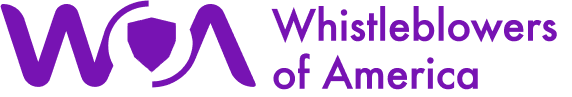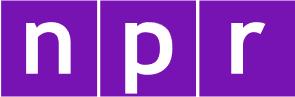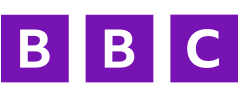Anonymous, end-to-end encrypted tip lines for journalists, lawyers, businesses, and more.
Hush Line is a free and open-source whistleblower management system that provides secure, anonymous, and accessible tip lines with no self-hosting required.
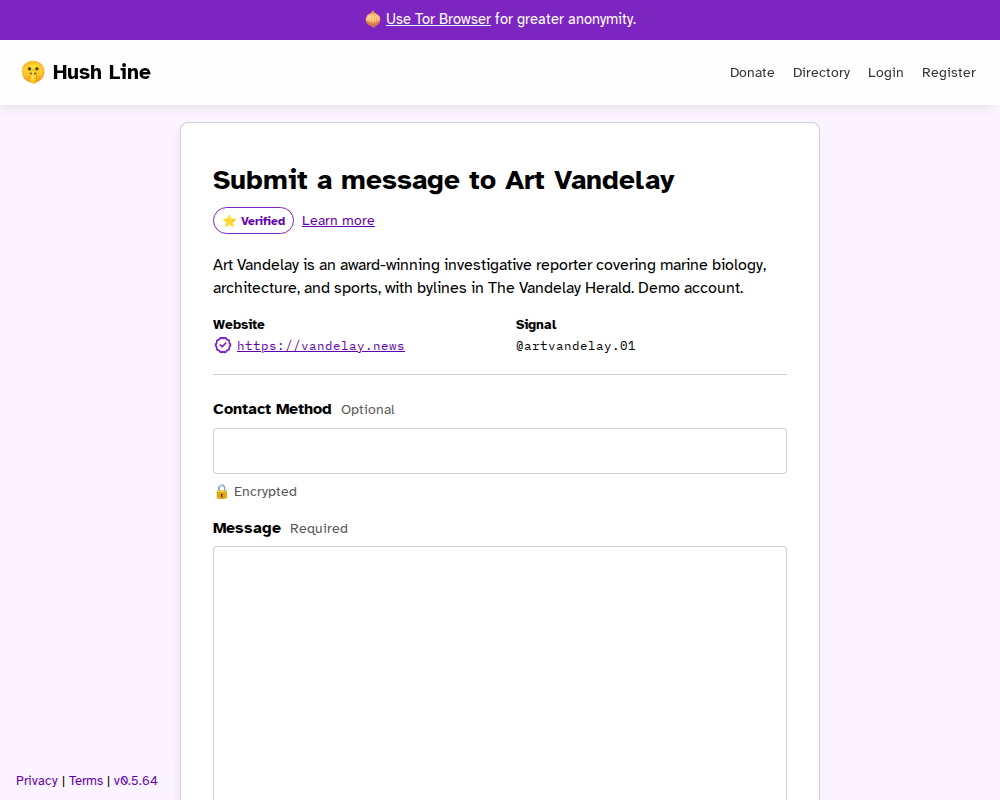
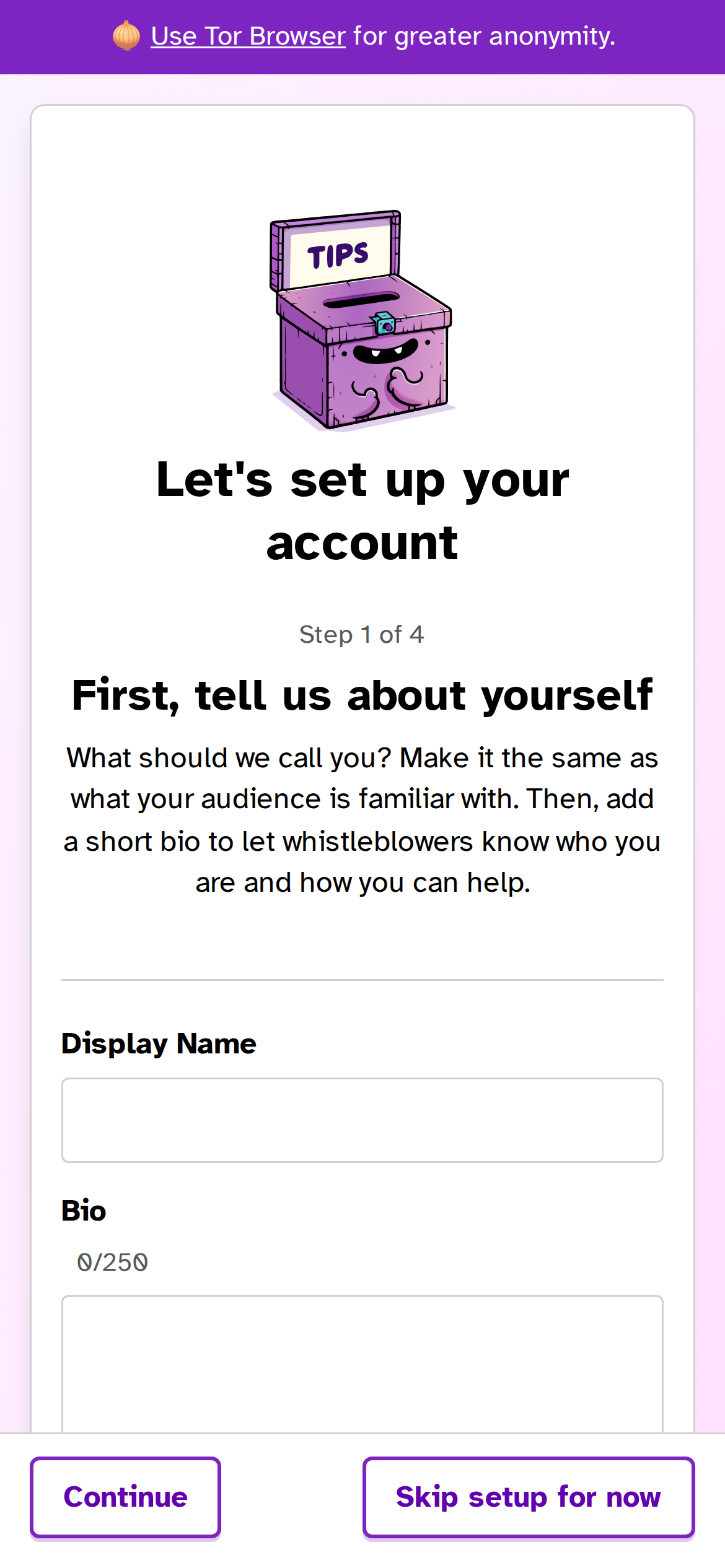
Software Customers Love

"The simplicity and security of Hush Line are an incredible match for the world of investigative journalism. Our team can manage our tip line themselves, something I simply cannot say about other options."
Read About Us

“After using their platform for the past few weeks, I can comfortably write that Hush Line accomplishes its mission astoundingly well. Not only is customer support excellent for enterprise users, but its integration with PGP encrypted email makes it a lifesaver for a Thunderbird user like me. The ability to receive encrypted notifications via email is honestly an underrated feature.”

"Psst’s safe is based on Hush Line, a tool designed by the nonprofit Science & Design, Inc., as a simpler way for sources to reach out to journalists and lawyers."

“Investing in technology that protects privacy—such as Hush Line and Signal—is also important in sharing information that is anonymous, and can't be subpoenaed.”
Who is Hush Line for?
Journalists & Newsrooms
Our public user directory lets sources easily find and contact the press without downloading an app or creating an account.
Employers & Board Rooms
Companies pay billions in penalties every year. Give employees a private way to report and fix issues when they happen.
Lawyers & Law Offices
Make it easy for people who require advanced privacy and security to reach you without compromising their safety.
Educators & School Administrators
Educators and school boards can sign up and share their addresses with students as a safe way for students to contact a trusted adult.
Software Developers
How do you receive vulnerability reports for your software? End-to-end encrypted messages keep your secrets safe.
Organizers & Activists
Give everyone in your community a safe and secure way to report information, regardless of their tech skills.
Why Hush Line?
The Easiest Tool For Sources
No accounts or downloads required. Sources can use a public library or internet cafe to send a tip without compromising their personal device.
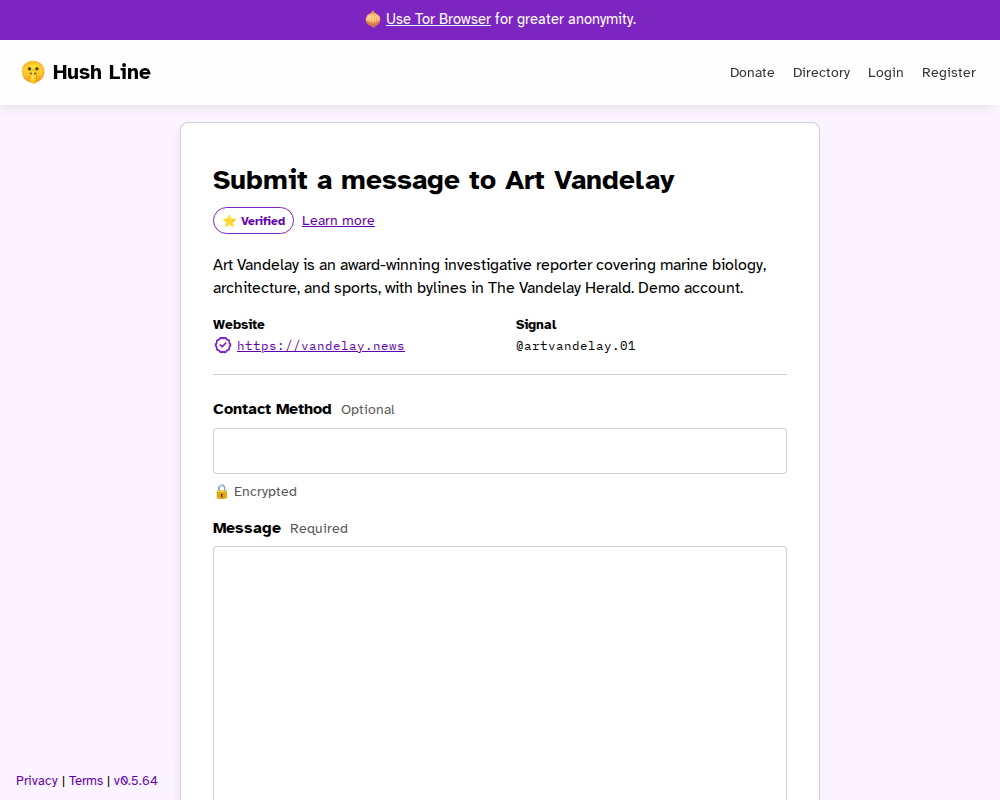
Custom Encrypted Forms
Make your message form work exactly how your business or workflow requires. Available for Super Users.
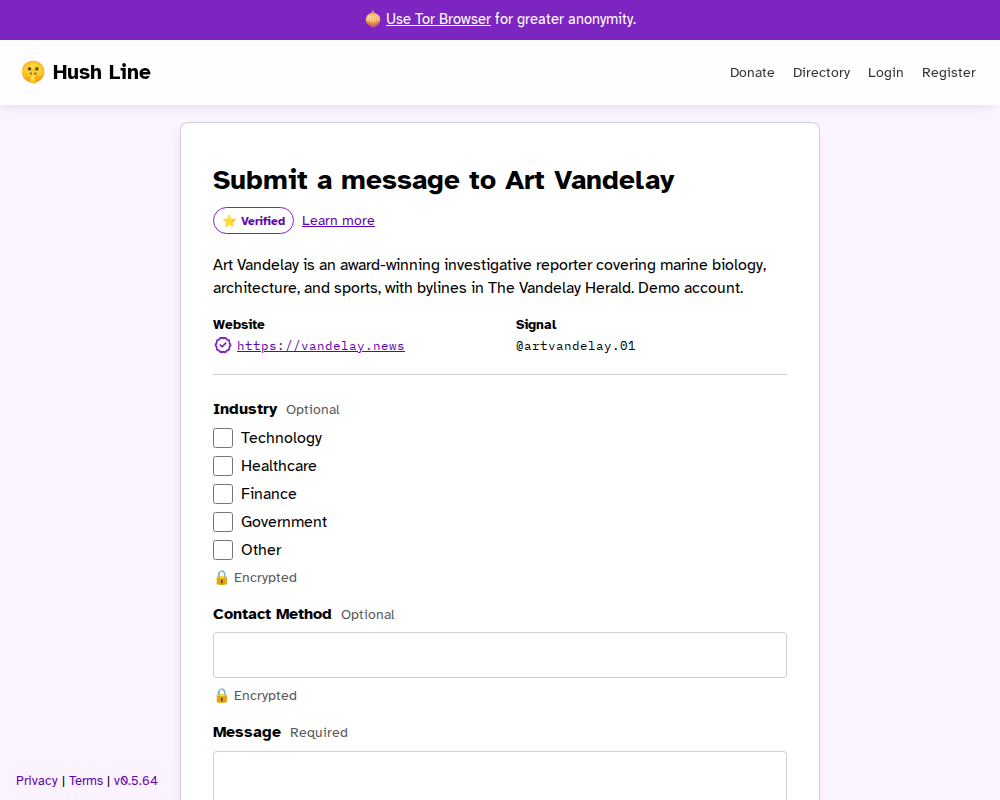
Authenticity guaranteed
We offer free verified accounts for organizations and individuals so whistleblowers know their message is going to the right place.
Verify Your Account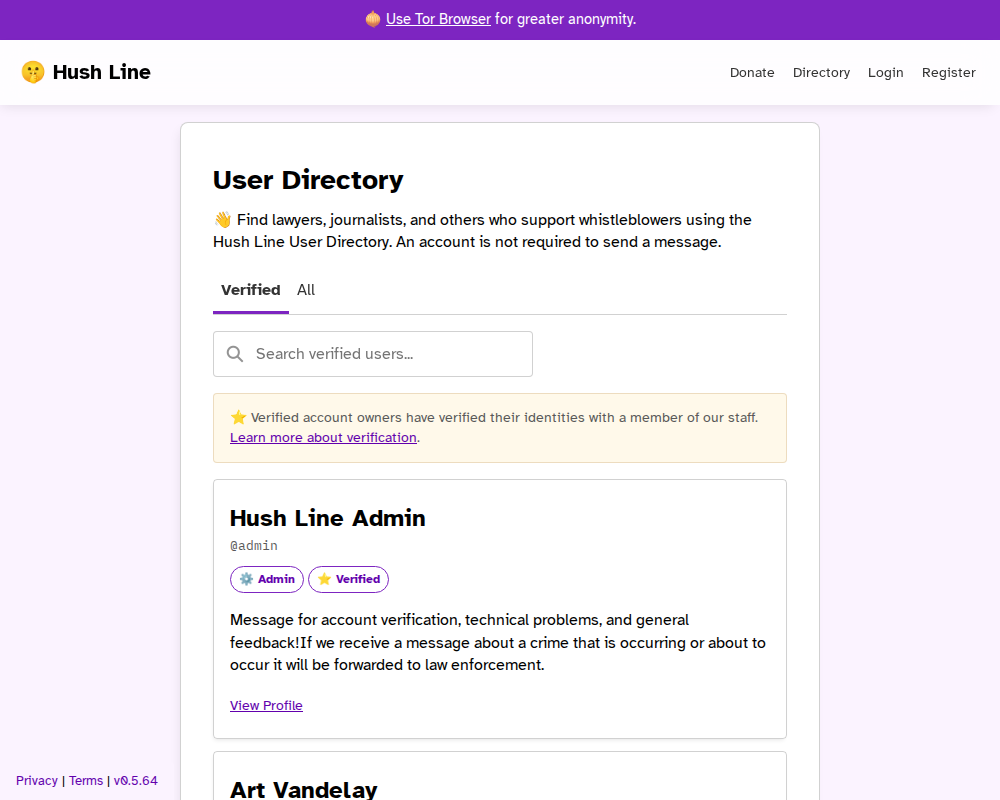
Tools for Investigators
How do you know if a disclosed email is authentic? What happens when disclosed files include photos of computer screens? Hush Line provides free tools to help answer those questions.
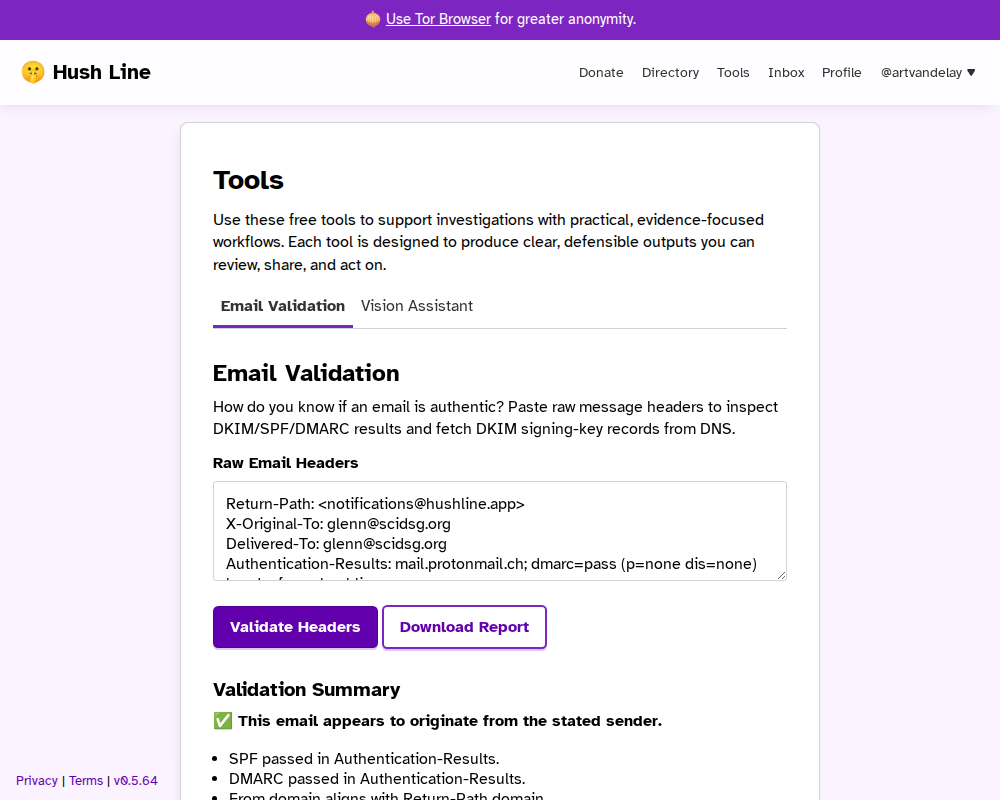
Triage and respond to tips
Tip line owners can easily accept, decline, and archive messages and automatically let the submitter know relevant next steps.
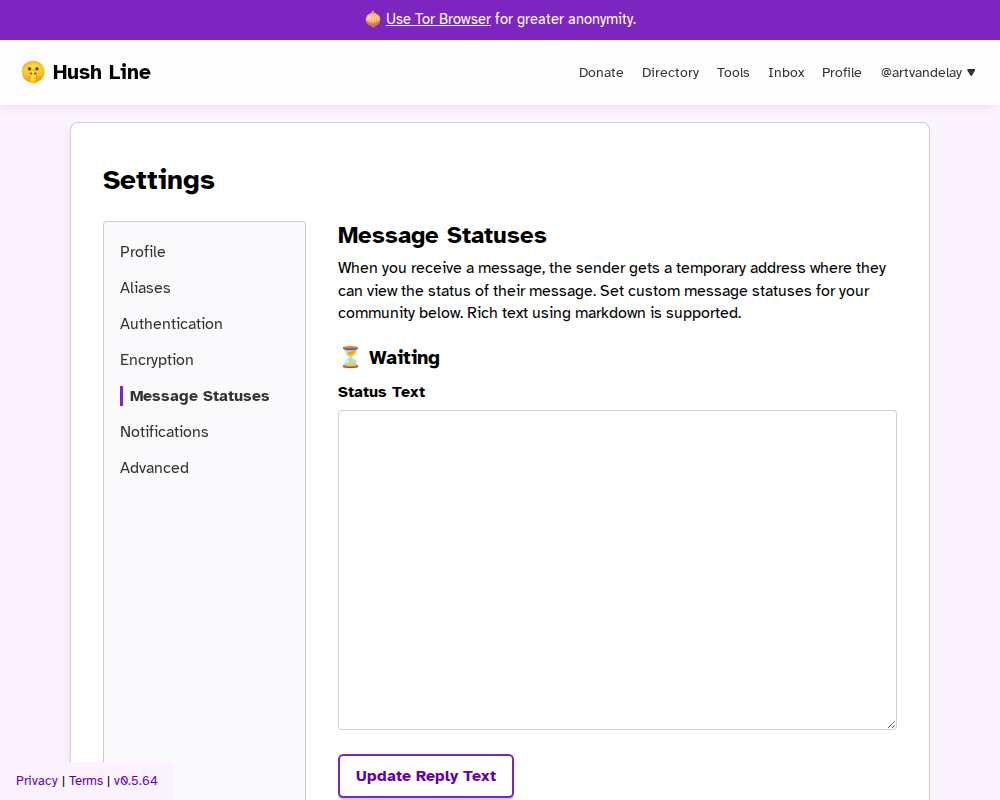
You Control Your Data
Download a complete copy of your data or delete your account entirely. You control the data associated with your Hush Line account.
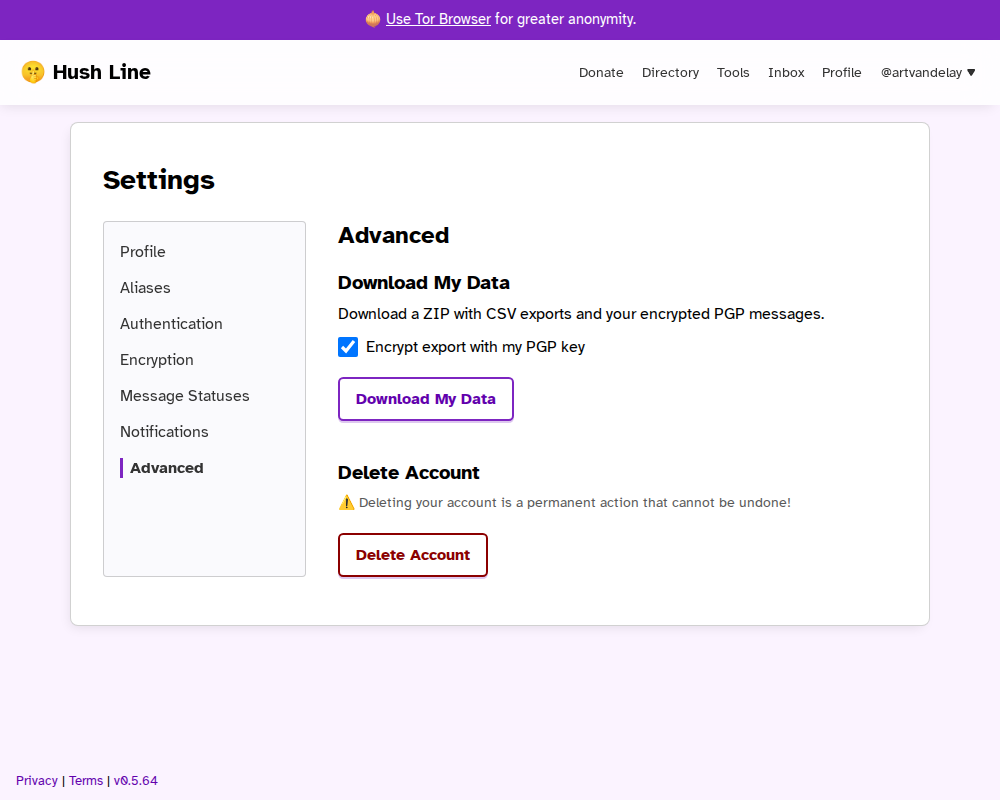
Optimized for Proton Mail
Hush Line and Proton work together so you can automatically import your encryption key to our platform, and then receive encrypted tips directly in your Proton inbox!
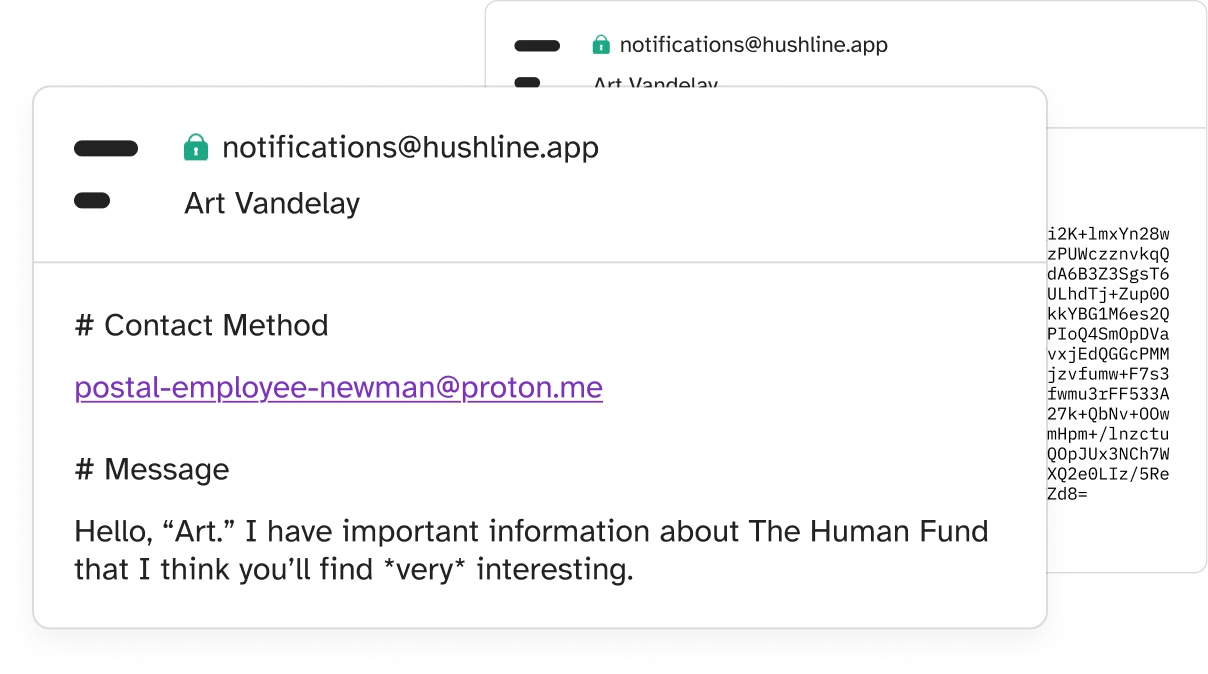
The Personal Server
For increased threats and all skill levels, the Personal Server is a Tor-only copy of the entire Hush Line platform that you own and control. Currently only available for purchase in the US.
🛒 Buy Now
We're committed to your privacy & security
Hush Line understands the risks associated with disclosing information. To help protect our users, we're committed to the highest standards of privacy and security.
End-to-End Encrypted
The same encryption trusted by scientists at CERN.
Anonymity with Tor
Bypass censors and stay private while online.
Free & Open-Source
Publicly verifiable source code. Review, copy, use.
Frequently Asked Questions
-
Hush Line requires no personally identifying information (PII) for tip line owners to use the service, including an email address.
We offer an Onion service for users with advanced privacy needs, which can be accessed using the Tor Browser, making connections and activity completely anonymous.
Message submitters are not required to create an account and may also choose to use our Onion service to access the app.
The Onion address for this site is:
j5kv55yiu3rneydqn4f35kyhejbq3fhkkm7glg5nbtvxgaxthou7g2ad.onionThe Onion address for the app is:
hyewn4dvbedq7ooe3oxrhpceljd7ncfyeyts2c7nwsjp34i46smbzwid.onion -
Yes! Hush Line uses OpenPGP.js for client-side encryption, giving users who add their public PGP key end-to-end encryption for their messages. Users who disable JavaScript use server-side encryption.
Adding your PGP key enables only you to have technical access to your decrypted messages. Neither the server administrators nor an attacker with access to the server can learn their contents. Setting up PGP is easy using our getting started guide.
Hush Line uses TLS encryption for data in transit, message data is stored encrypted at rest on our database, and server access is limited to relevant members of the technical staff.
-
If the individual submitting a message feels comfortable enough to include a contact method, they may choose to.
For anonymous, indirect two-way communication through Hush Line, someone submitting a message may create a Hush Line account and leave the receiver their username.
This is distinct from chatting with a known contact in your address book and returning to an ongoing message thread to jump back into a conversation.
If having a dedicated message history is important, one solution could be for both parties to create Hush Line accounts that will only be used for that conversation.
We strongly encourage both parties to upload their public PGP keys if pursuing two-way communication through the platform.
-
Neither us scrubbing IPs nor you using Tor and Signal are silver bullets, and there are many ways to deanonymize yourself. Take, for example, the case of Apple v. Andrew Aude. He was using Signal on a work-issued phone. Even if he was using Tor in combination, if your employer can just take screenshots of your device, no amount of encryption or technology will keep you private. The lesson: never use your work-issued devices for anything you want to remain private or an employer-owned network to connect to a site you want to keep private.
If connecting to Hush Line using our clearnet address, attackers who can observe network connections—including your DNS or internet service providers—may be able to see your IP address and the address to which you're connecting. They *will not* be able to see which page you're on, who you're messaging, or the contents of your message.
When thinking about blowing the whistle, always consider: What are you protecting, and who are you protecting it from? Is it a message to the local newspaper about the noisy neighborhood construction, an abusive business owner, or a corrupt local official? You can connect using our clearnet address and have confidence you'll remain anonymous.
Or are you sharing national security secrets from within an authoritarian government that censors their internet and murders journalists? This is not legal advice, but a reasonable, though possibly prohibitively complex, way to ensure anonymity may be to somehow acquire and use a Tor-only amnesiac operating system like Tails or Qubes with a Whonix disposable VM on an uncompromised burner device where you'll encrypt your message locally before ever connecting the device to the internet. When you connect to the Hush Line Onion service, it should be on an uncompromised network you do not own, to which you are not related, and that isn't near your residence. Oh, and don't go anywhere that uses surveillance cameras or biometric identification, only use cash and don't go to an ATM near where you'll buy the device, leave your primary cell phone at home, don't check in to any location requiring your real name or ID, and if you have a car with a GPS in it, don't drive it. Reasonable, right? This might sound like a lot, but the point is that there is no one way to use Hush Line or "perfect" anonymity. You must consider your own situation uniquely. No matter what tool you use to send a message, if you share sensitive enough information about an individual or entity with enough time, money, and power, operational security will always be critically important.
Sometimes, you can get in trouble by just being in the wrong place at the wrong time, like when this guy was arrested for riding his bike past a crime scene and became a suspect. Law enforcement subpoenaed Google for information about any device in that location in a given time period, and that was enough to bring the cops to his door. This raises the question: If you're sharing information of great enough importance, should you use a computer, phone, or operating system built by a major corporation that could be subject to such subpoenas?
Sometimes, just having software on your phone is enough to make you suspicious, like in the recent case against Ola Bini in Ecuador.
If you are considering blowing the whistle, it's always good to seek the advice of a legal professional familiar with your country's laws. If you do not have anyone you can contact locally, you may contact a firm specializing in whistleblower cases, which might be able to connect you to someone who can help.
-
Signal is great, but it requires the whistleblower to download a new app, register with a valid phone number, create a username, and more. While not the largest hurdle, it is still a hurdle, placing requirements on the whistleblower before they can find help. In contrast, Hush Line is web-based and requires no account for the whistleblower or no new app downloads. It removes all hurdles from potential truth-tellers, freeing them from worrying about a new secure communication protocol and instead focusing on their message and not the technology.
Hush Line aims to be the first step for whistleblowers. When they don't know what to do first or next, a safe and effortless way to contact the right person should be the least of their worries. Once a baseline level of trust is established, other tools like Signal are more appropriate.
-
SecureDrop is a robust whistleblowing platform whose architecture is necessitated by very specific use cases: A.) To safely manage files sent by anonymous people so that a device or network isn't accidentally compromised, and B.) To provide a censorship-resistant and anonymous method of sending those files. When someone submits a message, an account is created for them, allowing two-way communication. To use SecureDrop:
The tip line owner must:
- Do A LOT. SecureDrop is an "on-prem" solution, requiring you to store multiple servers locally, all focused on isolated tasks, using a dedicated network. Think of SecureDrop as a fixed workflow for receiving and handling potentially malicious files. You must do all of the things correctly to assume safe operation. It requires a lot of time, which means a lot of money. The installation and setup of the system, in most cases, needs to be conducted by a member of the SD team, with service contracts helping to ensure proper maintenance of the infrastructure.
The message submitter must:
- Learn how to use SecureDrop.
- Download Tor Browser.
- Find the correct Onion address for their recipient.
- Submit a message.
- Save their account credentials.
- Check back for progress.
Hush Line is not a replacement for SecureDrop. Instead, it's for organizations who might not have the staff required to manage such a system or need nation-state levels of defense for all of their anonymous tips. We simplify our security model by being a text-only service, meaning there is no possibility of receiving files that could harm your computer or network.
We're a managed service, so you don't have to worry about maintaining physical infrastructure or learning new workflows. In fact, to use Hush Line, you don't even have to log back into the service after setting it up. We can deliver messages directly to your email inbox, so you can set it, forget it, and never miss a beat. Users can add their own public PGP key, giving them end-to-end encryption and ensuring messages cannot be read by anyone but them.
Hush Line is also available on a clearnet address, or through our Onion service. Using the browser already on your computer or phone, you can easily submit a message without ever downloading a new app. Users who need higher levels of anonymity may optionally use our Onion service, requiring them to download Tor Browser. This flexibility allows for our service to be used for benign use cases or elevated threat levels.
-
While open-source, forking SecureDrop would require significant rework. Building a new solution allows us to optimize Hush Line as an easy-to-use hosted service.
-
We use Python and the Flask framework because they're well-documented and supported, and have security built-in. The developer ecosystem is rich with extensions for everything from user authentication to message encryption. Python is also one of the most used languages, making the project accessible to a greater number of engineers.
Python is a memory-safe language, like Rust, Go, Swift, JavaScript, and others. That means it's designed to prevent common memory-related vulnerabilities, such as buffer overflows, which are often exploited in attacks.
-
Receiving files comes with significant risk, and the functionality is only sometimes necessary. It can lead to compromising your device, network, and any other device connected to it.
For the sender, acquiring and sending files is one of the riskiest things they can attempt to do. Take the case of Reality Winner, who was caught because the document she shared detailing Russian interference in the US elections could be easily traced back to the originating printer, and from there, it was trivial to learn who printed it. She spent four years in prison. Or of Chelsea Manning, whose chat logs revealing war crimes led to the evidence bringing her conviction. She spent seven years in prison. Or of Edward Snowden, who, even with highly technical knowledge and after using tools like Tor and Tails, shared thousands of NSA files documenting warrantless surveillance programs and more and is now exiled in Russia.
Moreover, we challenge the need to immediately receive files by asking the question: Should you be receiving files anonymously without any baseline level of trust? If so, there are tools for that, but we don't recommend starting with them.
-
Hush Line offers human-verified accounts for journalists, organizations, and public figures so you can ensure you're communicating with the right recipient. Do you need to verify your account? Send us a message!
-
See something, say something! Submit a vulnerability report if you find a security issue, and we'll address it immediately! Submit a report!
-
👉 Read the Hush Line case study.
-
Yes! If you want to use a credit or debit card, you should use our Open Collective account. For cryptocurrency donations, you can use the following addresses:
ZEC: t1fWfUwLjsfZY5xnajjPHqQxfB3nj8hNggR
BTC: bc1qm30x3zwm5wh2e07nfuqx3qme8jtzpl3qhn5sm7
LTC: ltc1q33ycseddyfs0242kg07w3th5f066fekvheley6
Our Growing Footprint
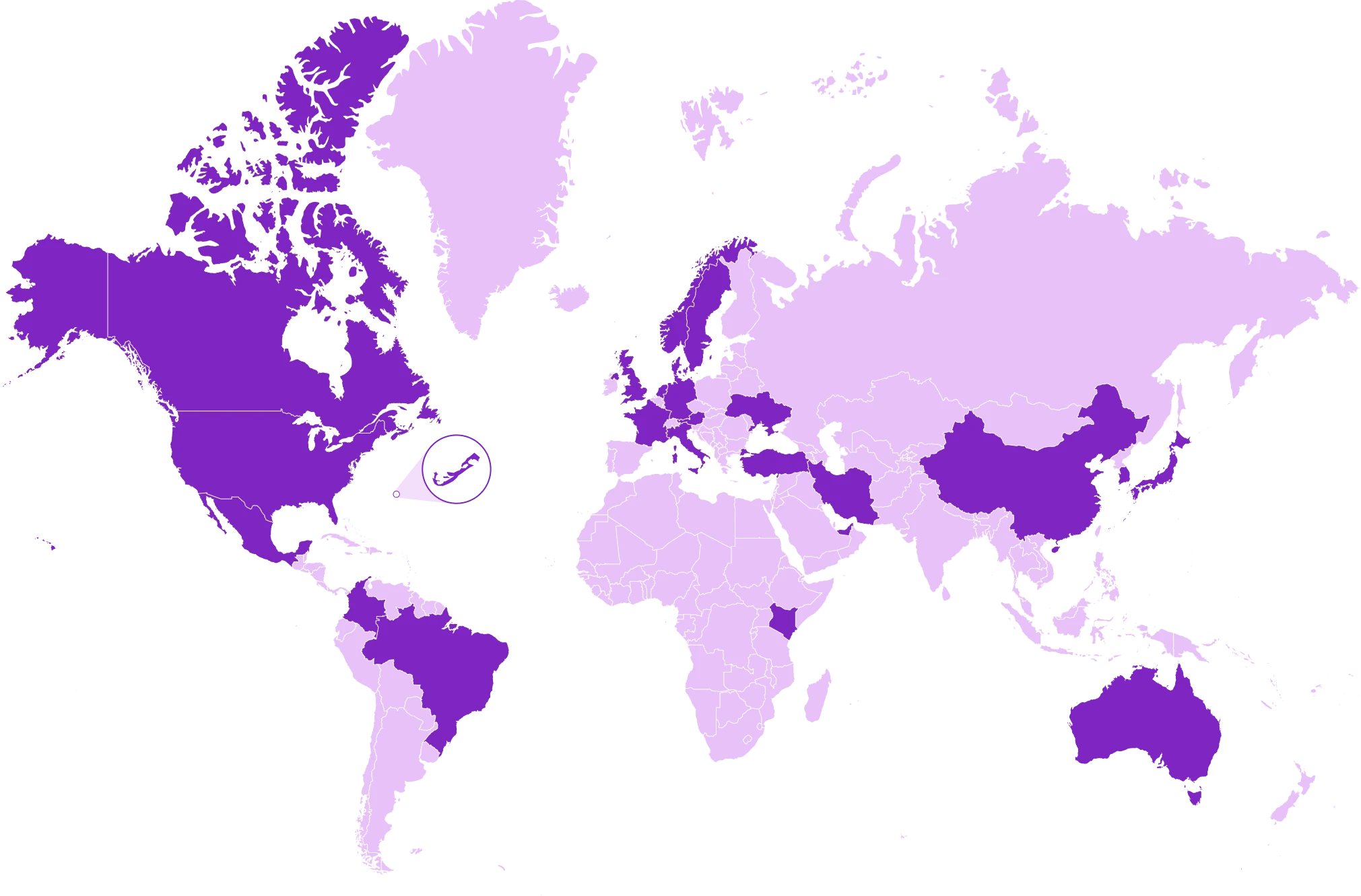
Affordable & Ethical Pricing
If you need more than what our free tier provides, we have options to meet your requirements! This information is subject to change at any time.
Free/Core
Super User
Single Tenant
Supported By

Psst.org/PSA

Data Empowerment Fund

Open Tech Fund
Our Contributors
- Loading contributors…
Contact Us
Thank you for stopping by! Hush Line is a 501(c)(3) non-profit in the US. Get in touch using one of the channels below!